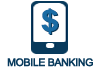Q: After entering the Internet-Banking password is an error "Authentication failed". What should I do?
A: Check the entered password. We recommend to open any text editor (Word, Notepad) and type the password in it, and then compared with the reference.
Q: When you try to sync PC-Banking, the client issues a connection error to the bank's server. What should I do?
А: Check the entered password. We recommend to open any text editor (Word, Notepad) and type the password in it, and then compared with the reference.
Q: How cancel a payment order?
A: Right click on the document that you want to cancel and select the item to withdraw from the context menu. Sign a review. The document with status "Executed" cannot be revoked.
Q: How cancel a rejected payment order ?
А: Withdraws the rejected payment orders can not and does not needed to!
Q: What should I do if the payment is rejected?
А: Double-click the left mouse button to open the payment order is rejected, and find out the reason why it was rejected. Then Copy -> "to correct the cause of failure" -> Save -> Sign.
Q: How transfer Internet Banking system to another computer?
A: System of Internet-Banking "iBank2" needs a computer connected to the Internet with an installed Java-machine of Sun Microsystems, as a new computer you want to install or PBZI "Crypto-C" 2.0 or USB driver for token "the iBank 2 Key" depending on the type of storage keys. After these operations on a new computer, you can work in the Internet-Banking System.
Q: When entering the start page of Internet-Banking client interface does not appear window of client interface.
A: Java-applet client interface does not start. Check whether you have installed Java-machine company Sun Microsystems. Maybe you have spoiled cache Java-machine. To clear the cache in Java-machine go to "Start" - "Settings" - "Control Panel." Find the Java icon and run it. In the window that opens, select the tab "General", click "Settings". In the window that opens, click the "Delete Files" button, then in the new window that opens, click on "OK" and wait until the window closes itself. All the other windows can be closed with the "OK" button.
Q: Can I send through a system of Internet-Banking for one session a large number of payment documents (a few thousand)?
A: Internet-Banking system is not designed for such operations, but such experience the bank has. It is recommended to split the documents on packs of 500 pieces, and send bursts.
Q: Payment documents are rejected by the system with the message "Time interval not sustained".
A: The bank set the reception mode of payment documents in the system Client-Bank every working day from 9:30 to 15:00 for interbank payments, and from 9:30 to 17:00 for interbank payments.
Q: Paying the document has been delivered and accepted into the system processing, but it was not present in the statement the next day.
A: Acceptance of the document system does not mean its execution, as it may be rejected later transaction officer of the bank, due to improper filling of non-existent details, etc. to objective reasons, therefore, the client needs to independently monitor the status of your payment documents to timely detect the error. Only the status of the document "Executed" means that he has passed all the stages of testing and sent to the settlement center.
Master marketing digital
Official currency exchange rates
11/08/2018
 |
 |
USD | 66.9075 | +0.6219 |
 |
 |
EUR | 76.6760 | -0.1490 |
 |
 |
GBP | 85.3472 | +0.1503 |